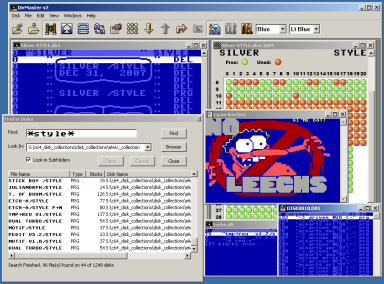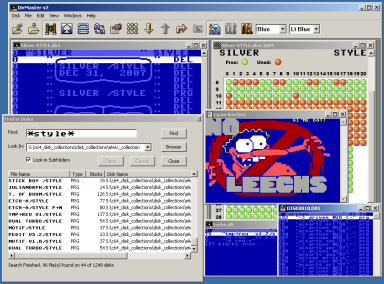DirMaster is a Windows-based GUI tool useful for the management of common (and uncommon) emulator formats (such as .d64, .d81, .tap, etc) as well as native archival formats (such as .arc, .sda, .lnx, etc). DirMaster differentiates from and surpasses competing tools with its focus on usability - a perfect blend of familiar appearance (e.g. natural looking disk image contents using the CBM character set) with modern GUI functionality (e.g. drag and drop, working with multiple disk images at once).
At v1, DirMaster was already the best GUI-based disk image tool on Windows; v2 was in development for 18 months and under internal use for the past year, extending the lead and covering the bases:
- disk image support: .d64, .d71, .d81, .d80, .d82, .d2m .dhd, .dnp, .dfi, .g64 (read only)
- tape image support: .t64 (read only)
- file support: .prg/.p00, .seq/.s00, .usr/.u00, .rel/.r00
- archive support: .arc, .sda, .lnx, .ark, .cvt, .sfx, .wr3, zip/4 (1!..., 2!..., etc)
- open literally *hundreds* of disk images at the same time
- fully working drag and drop:
- copy one or more files from one image to another
- copy files between different image formats (e.g. d64 to d81, dfi to d71, etc)
- move/reorder files on the same disk by dragging them
- drag and drop files from disk images to the OS file system
- drag and drop files from the file system onto disk images
- recursive find: search your disk image collection, fast (~125 images per second, ~7.5k per minute)
- invoke your favorite emulator (up to eight slots) from within DirMaster to run a file
- save disk images as a .txt, .csv (with optional MD5 hash per file), or .bmp
- batch processing: recursively create .txt, .csv, and .bmp or extract to prg/seq files
- multi-level undo
- decompress archives directly off open disk images
- BAM view which fully supports standard error sector information
- track/sector editor: edit in hex or ASCII
- sub-directory support for relevant formats like d81 and d2m
- maintain your own favorite 'separators': drag and drop them onto your disk image
- great support for GEOS files
- most functions have keyboard equivalents, including file reordering and filename editing
- working just fine under WINE for Linux/FreeBSD/Solaris freaks
All coding by THE WIZ/Style, new graphics/icon design by saehn/Style.